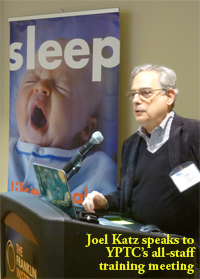 As accountants, YPTC’s staff faces the same challenge faced by people who work with numbers worldwide: how to make massive amounts of numerical and financial data meaningful and understandable to non-technical audiences. It’s an issue we face every day when preparing reports for our clients.
As accountants, YPTC’s staff faces the same challenge faced by people who work with numbers worldwide: how to make massive amounts of numerical and financial data meaningful and understandable to non-technical audiences. It’s an issue we face every day when preparing reports for our clients.
In some cases, the data must be presented as a narrative; in others, tables of figures are more appropriate. And still other circumstances call for charts and graphs. What’s the most effective way to present the information?
These are some of the questions addressed by Joel Katz, an internationally-acclaimed designer, photographer and teacher during a lunch-and-learn training session for YPTC staff. The key, he said, is to incorporate human factors and common sense into visualizing the data and then designing an appropriate information package.
The process starts with deciding what type of information you have to work with. As accountants and controllers, the first step is to determine which data are true and important, and to dismiss what he called non-information, un-information, misinformation, and disinformation.
The next phase is to determine who the audience is. Good information design is user-centered rather than merely gratifying to the designer’s ego. When focused on the needs of the user and the context of the presentation, good information design makes data functional, pragmatic and accessible, he said.
Presenting samples of signs, pictograms, charts and graphs that work – and many that don’t – Katz described some of the many challenges graphic artists and information designers cope with. For example, pyramids can be misleading if a statistic based on the two-dimensional shape of a triangle doesn’t accurately reflect the three-dimensional bulk of a pyramid.

Effective presentations must have organizational clarity, with information presented logically in a format the eye can easily follow, while recognizing that human perception reacts differently to printed and electronic media.
Using graphic design concepts such as “typographic hierarchies,” “rational color fields” and “unified and harmonized design,” Katz led Your Part-Time Controller’s staff on a fascinating journey through the information design processes.
CANTALOUPES, BLUEBERRIES AND SPACESHIPS
Metaphors must be built upon a situation familiar to the audience’s experience. Units of measurement must likewise be experiential and framed in the familiar. Visualizing the relative size of the planets is made more meaningful by displaying them as fruits: telling someone the diameter of Jupiter is hundreds of thousands of miles wide is less meaningful than depicting Jupiter as a cantaloupe compared to, say, Mercury as a blueberry.
“People only understand something relative to something they already understand,” he said. “The best way to show how something works is not necessarily to show what it actually looks like.”
As an example, he showed how to depict monoclonal antibodies – proteins that are used by the body’s immune system to identify and neutralize foreign objects such as viruses and bacteria – as Star Wars-type spaceships attacking a Death Star. “Everybody knows what a spaceship should look like,” he said.
Tables of numbers – the kinds that accountants love and that cause the eyes of finance committee members to glaze over – are a particular challenge. Finding the patterns within the numbers, presenting data in relative terms rather than absolute ones (for example, expenses per capita rather than just total expenses), and using creatively-crafted charts can do a better job of making the point.
THINKING OUTSIDE THE BAR GRAPH
“Different types of data require different types of solutions,” Katz said. While most accountants are familiar with the standard bar, pie, column, line and other charts in a spreadsheet program such as Excel, these may be limited in their information design capabilities.
A bar graph will give you totals for two successive years, but won’t tell you what happened between those years. A line graph, or a “fever graph” as he called it, will connect points but won’t tell you what went on between those points.
A more creative and effective approach is to validate the data, convert it into the standard graphs, and then turn it over to a skilled information designer. The result may wind up as audience attendance figures in the shape of a theater seating chart, an income/expenses comparison presented as green and red dollar bills, or school enrollment numbers that are not solid color bars but rather lines of children waiting at a bus stop.
Reading business publications and sections of major newspapers is a helpful way to get new ideas of how to visualize data, as these publications have staff artists who regularly make complex information meaningful to readers.
“There’s no magic bullet,” he said. “Trust your own perceptions. Look for graphs and charts that you see that strike you as being useful and interesting. Play with different visual forms to see what best explains what’s going on.”





